HubSpot Lead Generation Sales & Marketing
How to Create a Buyer Persona: the What and the Why
01/09/2024 • 6 min read • Written by Sara Sprenger
Table of Contents
Understanding your customers is more crucial than ever in the ever-evolving business world. A buyer persona, which is a semi-fictional representation of your ideal customer, can be pivotal in ensuring your marketing strategies hit the mark.
By delving into what a buyer persona is, its benefits, and how to effectively implement and create one — especially through platforms like HubSpot — you'll be on your way to more strategic and successful interactions with your target audience.
What is a Buyer Persona?
A buyer persona is a detailed description of someone representing your target audience. This isn't a real customer but a fictional character that embodies the characteristics of your best potential customers. They're essential because they help you better understand your customers (and prospective customers). This makes it easier to tailor your content, messaging, product development, and services to different groups' specific needs, behaviors, and concerns.
The creation of buyer personas should not be confused with the Ideal Client Profile (ICP) or target audience as a whole. While ICP focuses on the types of companies that might buy your product or service, target audiences are broader groups who might be interested in the messages your brand promotes. On the other hand, a buyer persona goes deeper into the psychology, behaviors, and preferences of individual customers.
Benefits of Defining Your Buyer Persona
Defining your buyer persona is not just a box-ticking exercise. It's a fundamental step that brings numerous benefits to your business. When you know who your customers are, you're better equipped to create content that resonates, develop products that genuinely meet needs, improve customer care, and streamline your sales process.
Creating buyer personas should be a team effort involving marketing, sales, customer service, and any other department that interacts with customers. This ensures a well-rounded and accurate persona. Some of the benefits include:
- Enhanced Content Strategy: Content that speaks directly to the needs and desires of your customer makes a more significant impact than other copy.
- Product Development: Insights into customer preferences can guide product updates and innovations.
- Improved Lead Nurturing: Understanding the specific characteristics of your ideal customer can help identify high-quality leads and subsequently enable your team to nurture and close them.
- Brand Awareness: Targeted marketing efforts that resonate with the right people can help improve your brand's recognition.
How to Build Your Buyer Personas
Buyer persona development involves researching your ideal customers, gathering the information you need to flesh out their profiles, and then identifying and naming each persona created. Here are some steps to take to create yours.
Research Your Ideal Customers
The first step in buyer persona development involves researching the people you want to interact with. This includes understanding both your target and non-target audience. Reviewing the types of people you don't want as customers can help narrow your definition of your ideal customer.
Your existing customer relationship management (CRM) database or past customer lists give you a solid place to start. Consider including:
- One-time customers who may have made a purchase once or twice
- Loyal customers who are frequent buyers
- High-value customers who make significant purchases
- Engaged users who interact with your brand through various channels like emails and social media
Think beyond your existing list to include other potential customers that may not be as obvious. You want a well-rounded view of who your customer base may consist of.
Target Individuals for Interviews
Once you've established your persona categories, pick three to five people from each category to interview. Interviews are a way to gather the details needed to fully flesh out each persona. Create questions covering what motivates their purchases, the decision-making process, and favorite hobbies or hangouts.
Determine Basic Demographics and Occupation
Demographics are easy to capture and give each persona a solid starting point. Understanding each persona's occupation or job can help you better target marketing messages and product offerings.
Get a Snapshot of Their Average Day
Include questions about how they spend their day, their preferred activities, and lifestyle choices. This insight can help tailor your products, services, and messaging to fit their daily lives.
Find Out Where They Go for Info
Knowing where they go for information can give you the ideal way to reach each persona. Determine if they use online research, social media, and their preferred methods of receiving information. Also, understand their most trusted sources and how they learned about your company.
Gather Purchase Details
Understand each persona's common objections and triggers for making a purchase. Find out what turns them off and what encourages them to buy. This can help refine your approach to suit the type of engagement each persona will most likely respond to.
Give Each Persona an Identity
Once you've gathered your info, each persona will likely have a stand-out trait. Use this trait to identify the persona and give each a name, making them more relatable and easier to remember.
Educate Your Staff on Personas
Create a master persona document accessible to the entire team. Introduce the personas and gather any feedback. Everyone in your organization must be familiar with your personas to interact with them effectively.
Keep Your Persona Data in One Place
Consolidate the data collected in your CRM or another unified system. This allows for a seamless organization and access to data that can be used to build and perfect your buyer personas and nurture prospects.
By following these steps, you'll create detailed buyer personas that help you understand and meet your customers' needs, leading to better engagement, customer satisfaction, and business growth.
How to Put Buyer Personas into Business Practice
Once you've defined your buyer personas, the next step is to put them into practice. Integrating your buyer personas into your business strategy can enhance various facets, from content creation to customer service. Here's how to do it:
- Content Strategy: Tailor your blog posts, social media, and email marketing to address your personas' problems and interests.
- Website Strategy: Customize the user experience on your site to appeal to different personas, potentially increasing conversion rates.
- Product Marketing: Highlight features or benefits most appealing to each persona.
- New Service Research: Use personas to predict what new services might be successful.
- MQL/SQL Qualification: Streamline your sales process by focusing on prospects matching your buyer persona.
- Brand Loyalty Campaigns: Create messaging and branding that resonates deeply with your personas, increasing brand loyalty.
How to Create a Buyer Persona in HubSpot
HubSpot offers a user-friendly platform to not only create but also to utilize buyer personas to their full potential. Here's a step-by-step guide to creating a buyer persona in HubSpot:
- Gather Data: As noted, use surveys, customer interviews, and sales data to gather information about your customers.
- Identify Trends: Look for common characteristics and concerns that appear among your customers.
- Create the Persona: Use HubSpot's tools to craft a detailed persona, complete with a name, demographics, interests, and behavioral traits.
- Implement: Once created, incorporate your persona across your marketing, sales, and service efforts using HubSpot's integrated tools.
As you put your buyer persona into HubSpot, you'll find it easier to manage and implement your strategies across your business.
Embrace Your Buyer Personas
Creating a detailed buyer persona is more than just a marketing exercise. It's a strategic tool that touches every part of your business. From more compelling content to improved product development and customer satisfaction, understanding your customer through the lens of a buyer persona is invaluable. With the insights gained and the tools provided by platforms like HubSpot, you're well-equipped to navigate the complexities of today's market and deliver exactly what your customers are looking for.
Interested in any help with your buyer personas? Reach out to our team, and we can collaborate on creating yours.
By: Sara Sprenger
As the Chief Marketing Officer of Lynton, Sara is a jack of all trades. She thrives on diving into diverse areas like marketing, web development, and integrations, all with the goal of helping clients unlock their full potential. She's passionate about tackling challenges, solving complex problems, and embracing new experiences. When she's not using HubSpot to solve the world, you’ll likely find her being a Floridian at the beach or spending quality time with my dog, Maple Leaf.
You May Also Like

Inbound Marketing
How to Find and Reach Your Target Audience
Discover how to identify and reach your target audience effectively. Boost your marketing efforts with our actionable tips an...
Keep Reading
Inbound Marketing
What to Know About ICP vs. Buyer Personas for ABM
Ideal client profiles and buyer personas? Read more about their subtleties and how they can accelerate your account-based mar...
Keep Reading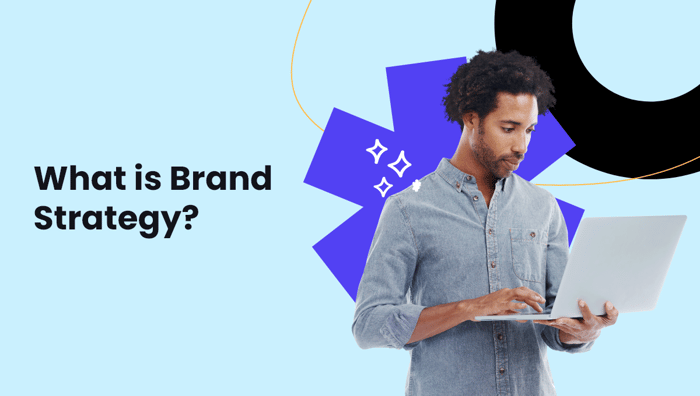
Inbound Marketing
What to Know About Brand Strategy and Why It Is Important
Discover the essentials of brand strategy, its importance, and how a partner can guide you in crafting an effective brand str...
Keep ReadingSubscribe Today


