HubSpot Onboarding & Training Strategy Delivery
7 Mistakes New HubSpot Users Make Without Onboarding
12/15/2022 • 5 min read • Written by Lynton Team
Table of Contents
Meeting your business goals requires the right technology, and for many organizations, that means onboarding HubSpot. But implementing the platform isn’t easy. HubSpot’s software is advanced, and if you have no experience with it, you may feel overwhelmed, leading to mistakes. Without a certified agency or expert on your side, those errors can quickly multiply and derail your implementation.
Here are the most common mistakes we see happen when companies onboard HubSpot.
Lack of Established Expectations
Suddenly springing a new system on your team may result in pushback. Like any software, onboarding HubSpot means you must communicate why you’re adopting the platform and how it will impact everyone within your company.
Instead of presuming everyone is on board, make a communication plan telling them how you expect them to use HubSpot, how soon, and how often. Give detailed descriptions of what business outcomes you hope to achieve, and make them reasonable. Create SMART goals and expectations to drive implementation.
Inadequate Training Time
Without a partner, you may not commit enough time to implement HubSpot properly. Depending on the number of employees you need to onboard and the Hubs you plan on using, we can spend anywhere between 1-3 months ramping up your team's HubSpot skillset — sometimes longer!
You will need to study the terminology, tools, processes, and everything else associated with the software. Additionally, plenty of people aren’t comfortable using HubSpot once they go live because they didn’t practice, which hinders progress.
Overlooking Custom Settings
HubSpot’s different features may be overwhelming initially, and settings can easily be overlooked or misunderstood. Without the correct settings in place — anything from tracking codes, logos, or IP filtering — can make launching your first campaign impossible.
For example, you won’t be able to send your first newsletter without an email-sending domain. An onboarding partner could alert you to this and other associated settings that will set you up for success.
Unclean Data
Forgetting to look at the health of your data before bringing it into your portal is a common issue — and not wanting to lose historical data is understandable. However, inconsistent data can immediately kill your chances of success, so it’s crucial to examine it.
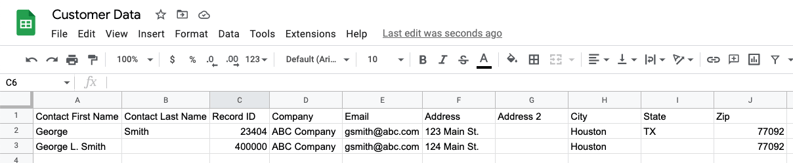
Errors like formatting, case issues, duplicate email address, multiple fields, or unwanted characters can lead to several problems. You could experience delivery issues or a fragmented import that leads to a messy portal. Disorganized HubSpot portals make it difficult for your teams to source the information they need.
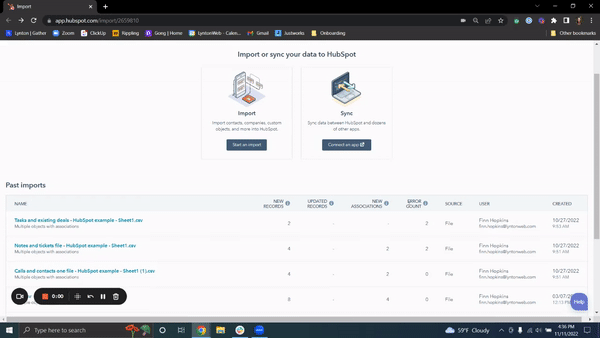
No Identified Sales and Marketing Processes
Before onboarding HubSpot, document your marketing and sales processes to better align your teams. If you don’t, efficiency can suffer because you won’t be able to translate any of your current processes into HubSpot.
You may have difficulty understanding how to set up a deal pipeline or what activities are needed to determine different lifecycle stages. Your teams could be confused with naming conventions or where certain data lives. Essentially, it can get messy quickly. If you spend time on this before implementation begins, it will be easier to replicate, improve, and scale.
Forgetting to Align Your Disparate Systems
More than likely, HubSpot is replacing your current marketing or CRM system. Some elements may smoothly translate to HubSpot, while others could use additional work.
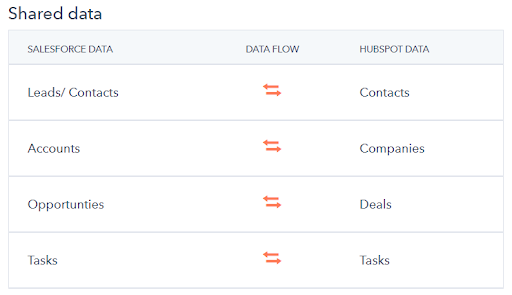 Without any guidance, it’s easy to ignore what can be created, what can be moved, or what can be eliminated. When you know these answers, you can start setting up your tools within HubSpot. Properly syncing your systems and pushing through the right data is key to helping you make more informed decisions. Consider using SyncSmart for easy-to-use integrations to help map external system properties to HubSpot object properties.
Without any guidance, it’s easy to ignore what can be created, what can be moved, or what can be eliminated. When you know these answers, you can start setting up your tools within HubSpot. Properly syncing your systems and pushing through the right data is key to helping you make more informed decisions. Consider using SyncSmart for easy-to-use integrations to help map external system properties to HubSpot object properties.
Missing Supporting Strategy
You purchased HubSpot for a reason — you want to execute your marketing strategy and/or enable your sales and service teams. None of that matters if you onboard HubSpot without considering an accompanying strategy. Your team could sidestep every other mistake on this list, but without truly understanding your target audience and how to move them through your funnel, you won’t be successful.
Sure, you may understand HubSpot’s functionality, but you might be wasting time crafting campaigns that won’t yield positive results. Your sales team may send the wrong sales enablement material at the wrong time. You can even miss opportunities to collect valuable feedback for your customer success team. A well-thought-out strategy can help you avoid this altogether, and that’s more realistic with an onboarding partner.
How Lynton Can Help
Using HubSpot can help you reach your goals, but first, you need to onboard. We know it’s intimidating — but we can help. First, see where your HubSpot setup stands! Download our checklist to see what you need to finish getting your portal up and running.
By: Lynton Team
Lynton is an innovation agency with over 25 years of digital experience, helping organizations tackle marketing challenges, embrace new technologies, and drive growth. We combine creative strategy with technical expertise to build smarter websites, integrate systems, and turn data into actionable results.
You May Also Like

Integrations
What Can a HubSpot Integration Do for You?
Marketing automation platforms such as HubSpot, and customer relationship management systems (CRM) are critical components of...
Keep Reading
Email Marketing
Everything to Know About HubSpot Workflows
Explore HubSpot's powerful workflows and learn to use them for improved marketing, sales, and customer service efficiency wit...
Keep Reading
Sales & Marketing
5 Steps to Increasing Efficiency With HubSpot Meetings
HubSpot Meetings is a tool that allows your lead to schedule an appointment with convenience and ease. Continue reading to le...
Keep ReadingSubscribe Today

