Lead Generation Recreation Sales & Marketing Web Design
7 Strategic Practices for Recreation Centers and Community Spaces to Create High-Converting Websites
05/08/2025 • 39 min read • Written by Lynton Team
Table of Contents
Your recreation center's website is much more than an online brochure. It's your most powerful marketing tool, membership generator, and community hub.
While we explored comprehensive marketing strategies in our previous article, this second installment focuses on transforming your website into a conversion powerhouse that attracts visitors and converts them into active members and program participants.
Let's examine seven strategic practices to improve your recreation center's online presence and drive meaningful conversions.
Register for our upcoming webinar on August 26th, 2025 at 12:00pm (ET): Do More with Less: Marketing for Mission-Driven Rec Organizations
1) User-Centered Design: Map the Journey of Every Visitor Type
Community facilities serve diverse populations with varying needs, goals, and technical abilities. Effective website design begins with understanding these specific audience segments and crafting experiences that speak directly to their needs.
Define Core Member Personas and Their Journeys
Based on our work with facilities nationwide, these are the most common user types we see:
-
Parents seeking youth programs: Need efficient registration processes, program details, and safety information
-
Fitness enthusiasts: Looking for class schedules, instructor information, and membership benefits
-
Seniors: Often prefer simplified navigation, larger text, and clear details on accessible programs
-
Community organizations: Seeking facility rental information and partnership opportunities
-
First-time visitors: Need compelling facility overviews and clear paths to membership information
For each persona, map their journey from the first site visit to conversion. For example, a parent looking for summer camp options might follow this path:
-
Landing on your homepage (entry point)
-
Navigating to the youth programs section (information gathering)
-
Reviewing specific camp options (comparison)
-
Checking dates and availability (planning)
-
Registration form completion (conversion)
-
Payment process (completion)
Your website should create friction-free pathways for each journey, eliminating obstacles at every step.
Critical Design Elements for Community Spaces
Your website must balance aesthetics with functionality, creating an intuitive experience that guides visitors toward conversion.
Key elements include:
-
A strategic visual hierarchy that guides user attention: Design page layouts with clear visual priorities that first direct eyes to the most critical elements. Use size, color, contrast, and white space to establish a natural flow from primary content (program offerings, membership benefits) to secondary content (detailed descriptions, policies) to conversion points (registration buttons, contact forms). This visual guidance helps visitors quickly find what they need without feeling overwhelmed by information.
-
Benefit-focused headlines and content blocks: Craft prominent headlines that immediately communicate value to specific audiences. For instance, "Keep Kids Active & Engaged After School" for parents or "Maintain Strength & Balance with Senior-Focused Classes" for older adults. Support these headlines with concise content blocks that expand on key benefits, using bullet points and short paragraphs that facilitate quick scanning rather than dense text that discourages reading.
-
Navigation systems reflecting user mental models: Structure your navigation based on how members think about your offerings, not your internal organizational structure. Consider dual navigation systems — primary menus organized by the audience ("For Families," "For Seniors," "For Fitness Enthusiasts") and secondary menus organized by activity type ("Aquatics," "Sports," "Arts"). Test these structures with actual users to verify they match intuitive search patterns.
-
Mobile-first responsive design without compromise: Design first for smartphones and tablets, then expand to desktop views, ensuring critical functions like registration and facility information are easily accessible on small screens. Implement touch-friendly interfaces with adequately sized buttons and input fields, minimize form fields on mobile views, and ensure phone numbers are tap-to-call enabled. Test multiple devices and screen sizes thoroughly to verify functionality.
-
Action-oriented interface elements: Design clear, compelling call-to-action buttons that stand out visually and use action-specific language like "Register Now," "View Class Schedule," or "Become a Member" rather than generic terms like "Click Here" or "Submit." Position these CTAs strategically at decision points throughout the user journey, ensuring they're visible without scrolling, and repeat them at logical intervals on longer pages.
Pro Tip: Conduct usability testing with actual members from each persona group. Watch them navigate your site to complete common tasks an identify pain points you might have missed. Even testing with 5-7 users from each major audience segment can reveal 80% of usability issues.

2) Streamlined Registration and Membership Systems
The registration and membership process represents the most critical conversion point for recreation centers, yet many lose potential members and program participants during this process.
Complex, confusing, and cumbersome registration systems create immediate abandonment, particularly on mobile devices, where a majority of your prospective members are likely to attempt to register.
Optimize Your Registration Process
Your registration system should balance collecting necessary information with providing a frictionless user experience that encourages completion rather than abandonment.
Here's how to achieve that:
-
Conduct a form field audit and eliminate unnecessary inputs: Review every field in your registration forms and ruthlessly eliminate any that aren't absolutely essential for program operation or legal requirements. For each field, ask: "Can we run this program successfully without this information?" If yes, remove it or make it optional. Remember that each additional field reduces completion rates by approximately 10%.
-
Implement progressive disclosure through multi-step forms: Break lengthy registration processes into logical, manageable steps with clear progress indicators showing users exactly where they are in the process. Structure these steps to collect the most essential information first, so even if users abandon later stages, you've captured their core contact details for follow-up.
-
Create persistent user profiles with smart defaults: Enable account creation that securely stores member information, including contact details, emergency contacts, waivers, and health information. Pre-populate forms with stored information for returning users, dramatically reducing registration time for subsequent program sign-ups. This approach is particularly valuable for families who frequently register for multiple programs.
-
Develop family management capabilities: Implement parent/child account linking that allows parents to register multiple family members for different programs simultaneously. Create family dashboards where parents can view all family members' schedules, upcoming classes, and registration histories in one centralized interface, simplifying program management for busy families.
-
Offer frictionless guest checkout options: For first-time or occasional participants, provide streamlined guest registration paths that don't require account creation. Design these streamlined forms to collect only the minimum information needed while still offering the option to create an account at the end of the transaction to simplify future registrations.
-
Implement real-time validation with helpful guidance: Design form fields with inline validation that provides immediate feedback when users make errors or omissions. Rather than generic error messages, offer specific advice on how to correct issues (e.g., "Please enter a phone number in the format XXX-XXX-XXXX" rather than "Invalid phone number"). Position error messages directly beside the relevant field rather than at the top or bottom of forms, where they might be overlooked.

Make Membership Benefits Unmistakable
You should present membership options with compelling value propositions that clearly communicate the advantages of joining your facility.
Consider these ideas:
-
Create visual comparison charts for membership tiers: Design intuitive, scannable comparison tables highlighting each membership level's unique benefits. Use visual indicators like checkmarks and highlighted features to make differences immediately apparent. Include monthly and annual pricing options with clear savings calculations for annual commitments. These visual comparisons help prospective members quickly understand which tier best suits their needs without overwhelming text explanations.
-
Implement benefit-focused iconography and imagery: Develop a consistent visual language using icons to represent key membership benefits like unlimited classes, guest privileges, childcare access, or facility-specific amenities. Pair these icons with actual facility photos showing the benefits — images of vibrant group fitness classes, families enjoying the pool, or seniors participating in specialized programs. This visual reinforcement makes abstract benefits tangible and appealing.
-
Strategically position authentic member testimonials: Place real member stories adjacent to membership options, selecting testimonials that specifically address the value received from membership. Include diverse testimonials representing different demographic groups to help various potential members see themselves in your community. Include photos of the actual members with their stories whenever possible to build trust and authenticity, and organize testimonials by member type to help visitors find relevant experiences.
-
Design transparent pricing with psychological triggers: Present membership pricing with strategic psychological pricing techniques — showing the daily cost equivalent ("less than a cup of coffee per day") alongside monthly rates. Showcase discounts for specific groups like seniors, military personnel, or multi-person household memberships. Create a sense of value by listing the combined worth of all included benefits compared to the membership price.
-
Incorporate strategic urgency elements: Add time-sensitive promotions with clearly displayed countdowns for special membership offers, seasonal promotions, or enrollment periods with waived registration fees. Design visual "limited availability" indicators for programs with capacity constraints or high-demand time slots. These urgency elements encourage immediate action rather than delayed decision-making that often leads to lost conversions.
Implement Smart Calendar and Scheduling Features
The program calendar is a critical conversion tool for community facilities that bridges informational browsing to active registration.
Incorporate some of these tactics:
-
Design intuitive filtering systems for program discovery: Create sophisticated yet user-friendly filtering mechanisms that allow visitors to quickly narrow down programs based on multiple criteria simultaneously — age groups, activity types, schedule availability, skill levels, and instructors. Implement visual filter tags that users can easily add or remove, with results updating instantly without page reloads. This filtering system should accommodate both highly targeted searches ("Tuesday evening beginner yoga") and broader exploration ("all weekend family activities").
-
Develop visual calendar interfaces with color psychology: Implement color-coding systems for different program categories that help visitors quickly identify relevant offerings at a glance. Choose colors strategically based on program type—energetic colors for fitness classes, calming tones for wellness programs, and vibrant hues for youth activities. Include a consistent color key that appears across all calendar views, helping users build visual literacy with your scheduling system over time.
-
Create scarcity indicators that drive conversions: Design dynamic capacity displays showing real-time enrollment status for classes and programs with limited spots. These indicators should gradually shift from "Plenty of spots available" to "Almost full" to "Only 2 spots remaining" as registration increases. For consistently popular programs, implement waitlist functionality with clear instructions and expectations about how the waitlist operates, encouraging registrations even when primary spots are filled.
-
Build seamless calendar-to-registration pathways: Eliminate friction between program discovery and registration by enabling one-click registration directly from calendar entries. Design expandable calendar entries that reveal key program details, instructor information, and registration buttons without requiring navigation to separate pages. For returning members, implement quick-registration options that bypass redundant information collection, using stored account details to streamline the process.
-
Integrate personalized recommendation engines: Implement intelligent recommendation algorithms that suggest relevant programs based on previous registrations, browsing history, demographic information, or stated interests. Position these recommendations prominently within calendar views as "Programs you might like" or "Similar to programs you've enjoyed." These personalized suggestions help community members discover new offerings they might otherwise miss while browsing.
3) Strategic Content That Drives Program Enrollment
Content is a powerful conversion tool that showcases your facility's value and motivates action. Most community centers underestimate the impact of strategically crafted content on registration rates and member engagement, but yours doesn’t have to.
Program Descriptions That Sell Benefits, Not Features
Many facilities fall into the trap of listing only basic program details.
Transform your program descriptions with these approaches:
-
Craft benefit-driven headlines and opening paragraphs: Begin each program description with compelling headlines focusing on outcomes rather than activities. Instead of "Youth Basketball League (Ages 7-9)," try "Build Confidence, Teamwork, and Skills in Our Youth Basketball League." Follow with opening paragraphs that speak directly to parents' primary concerns and desires — skill development, confidence building, social interaction, and physical activity — before diving into logistical details.
-
Incorporate storytelling frameworks that engage emotions: Structure program descriptions as mini-stories that help prospective participants envision themselves in the program. Begin with relatable scenarios ("For many children, team sports provide the first taste of achievement and belonging..."), develop the narrative through program highlights, and conclude with clear next steps for registration. This narrative approach creates an emotional connection that factual lists cannot achieve.
-
Integrate targeted social proof elements: Embed specific, relevant testimonials within program descriptions rather than relegating all testimonials to a separate page. Choose quotes that address common hesitations—a parent testimonial about a shy child thriving in a youth program or a senior member describing how accessible a fitness class was for beginners. Include the member's name, photo (with permission), and relevant details that build credibility and connection.
-
Develop structured FAQ sections that overcome objections: Create expandable FAQ sections within program pages that proactively address common questions and concerns. Organize these questions based on actual inquiries from members, covering topics like appropriate skill levels, what to wear/bring, make-up policies for missed sessions, and instructor qualifications. This approach reduces barriers to registration by answering questions before they become roadblocks.
-
Implement strategic urgency elements: Create authentic urgency through factual elements like registration deadlines, historical data on how quickly programs fill, or limited instructor availability. Design these elements to be informative rather than manipulative—"This program filled within 3 days last season" rather than vague claims about limited availability. Implement live enrollment trackers showing real-time registration status for programs with genuine capacity constraints.

Visual Content Strategy for Community Spaces
Visual elements speak directly to emotions and decision-making centers in ways that text alone cannot.
A thoughtful visual strategy transforms an ordinary facility website into an engaging, conversion-driving platform, especially when you:
-
Implement an authentic photography directive: Move beyond generic stock imagery that feels disconnected from your actual facility. Invest in professional photography sessions that capture real members engaged in actual programs, showing authentic moments rather than posed scenes. Develop a short list that includes diverse participant demographics, various program types, and different facility areas throughout the day. These authentic images create trust and help potential members visualize themselves in your programs.
-
Create virtual experience content: Develop immersive visual content that makes online visitors feel like they're physically touring your facility. Produce 360-degree panoramic views of key spaces like pools, gymnasiums, and fitness centers, allowing users to virtually "look around." Film walking-tour videos that follow natural pathways through your building, complete with ambient sound that captures the energy and atmosphere. These immersive experiences reduce the uncertainty barrier for first-time visitors.
-
Produce instructor and staff introduction videos: Humanize your programs through brief (60-90 second) video profiles of instructors and key staff members. These videos should showcase personalities, teaching philosophies, and expertise while creating familiarity before the first visit. Structure these profiles consistently, with each instructor explaining their background, teaching approach, and what participants can expect in their programs. This personal connection significantly improves conversion rates for instructor-led programs.
-
Design visual comparison tools for decision-making: Create graphical aids that help visitors choose between similar programs or membership options. Develop side-by-side visual comparisons, interactive sliders showing different membership benefits, or program matrices that help participants find the right fit based on schedule, intensity level, or goals. These visual decision tools reduce the cognitive load of comparing text-based information and accelerate decision-making.
-
Build a visual testimonial library: Compile a diverse collection of visual testimonials in multiple formats—written quotes with member photos, short video testimonials, before-and-after transformation stories, and social media content from satisfied members. Tag these testimonials by relevant categories (program type, member demographics, goals achieved) and strategically place them throughout your site where they'll have the maximum impact on decision-making points.
4) Technical Performance Optimization
Website performance isn't just a technical consideration. Instead, it's directly tied to your conversion rates and member satisfaction. Performance optimization becomes even more critical for recreation centers, where users often need immediate information about class schedules or want to register quickly for time-sensitive programs.
Every second of delay in page load time reduces conversions by approximately 7%, and nearly half of web users expect pages to load in two seconds or less.
Speed and Performance Fundamentals
Optimizing your recreation center website for peak performance requires a multi-faceted technical approach that addresses every layer of the user experience stack, from server infrastructure to front-end code delivery.
The following fundamental performance strategies will ensure your site loads quickly and functions smoothly, even during high-traffic registration periods:
-
Implement comprehensive image optimization strategies: Recreation center websites typically feature numerous high-quality photos of facilities, programs, and events — all potential performance killers if not properly optimized. Implement a systematic image optimization workflow that includes compression, proper sizing, and next-gen formats like WebP. Configure your CMS to automatically optimize images upon upload, ensuring staff can't accidentally add performance-draining photos. For facility virtual tours and program highlights, consider using lazy-loading techniques that only load images as users scroll down the page.
-
Deploy a multi-region content delivery network: Recreation centers primarily serve local communities, but your CDN strategy should still distribute static assets across multiple edge locations to ensure consistent performance. Configure your CDN to automatically optimize caching rules, compress files in transit, and serve the fastest-loading version of assets based on the user's device and connection speed. This approach is particularly valuable for registration periods when your site experiences traffic spikes as program deadlines approach.
-
Implement advanced caching strategies: Configure a multi-layered caching system that includes browser, page, and database query caching. Set appropriate cache lifetimes for different content types—shorter for dynamic content like class availability and longer for static content like facility information. Implement cache preloading for your most visited pages, ensuring they're instantly available even during high-traffic registration periods at the beginning of seasons.
-
Minimize and optimize front-end code: Recreation center websites often accumulate unnecessary code bloat through theme customizations and plugins. Conduct a thorough code audit to identify and eliminate unused CSS and JavaScript. Implement code splitting to load only scripts needed for the current page rather than forcing mobile users to download code for features they aren't using. Configure your build process to automatically minify and bundle code files, removing comments and whitespace and combining files to reduce HTTP requests.
-
Establish a third-party script governance policy: Forms, analytics, chat widgets, and other third-party tools can significantly impact performance. Implement a strict governance process requiring performance testing before adding any new third-party script. For essential third-party services, use async loading techniques to prevent them from blocking page rendering, and consider implementing a tag manager to control when and how scripts load based on user interactions and device capabilities.
-
Create a continuous performance monitoring system: Schedule automated weekly performance tests using tools like Google PageSpeed Insights, GTmetrix, and WebPageTest to identify developing performance issues before they impact users. Implement real user monitoring (RUM) to track actual performance metrics experienced by your members, giving priority to optimizations that affect your most common user journeys, like program registration and facility information pages. Establish performance budgets for each page type and alert systems that notify your team when pages exceed those budgets.
Mobile-First Design Implementation
Recreation center websites face a unique mobile challenge: they must deliver complex functionality like class registration and facility booking through the limited interface of a smartphone screen. With mobile usage exceeding desktop usage for most recreation sites, mobile optimization isn't just recommended — it's essential for survival.
A proper mobile-first approach means designing for smartphones as your primary platform, then scaling to larger screens rather than retrofitting desktop designs to work on mobile devices.
This is how you do just that:
-
Adopt touch-centric interaction patterns: Recreation center websites must accommodate the fundamental difference between precise mouse clicks and less accurate finger taps. Design all interactive elements—especially crucial conversion points like "Register" buttons—with touch targets measuring at least 44x44 pixels and adequate spacing between clickable elements to prevent accidental taps. Implement swipe-friendly program carousels, collapsible accordion sections for program details, and touch-friendly calendar selectors optimized for finger navigation rather than mouse precision. Test these interactions with actual users on various devices to ensure they feel natural and intuitive.
-
Implement contextual mobile keyboard optimization: Mobile form completion is a major friction point, particularly for complex recreation center registration forms. Configure every input field to trigger the appropriate specialized keyboard type—numeric phone numbers and ages, email keyboards for email addresses, and date pickers for birthdates and registration deadlines. Implement address auto-completion to minimize typing and enable automatic field progression, advancing users through form sections as they complete each field. These optimizations significantly reduce form abandonment on mobile devices.
-
Design for interrupted mobile sessions: Mobile users frequently start the registration process but get interrupted before completion. Implement robust session management that securely saves partial form completion, allowing users to return and complete registrations without starting over. Create intelligent form saving that retains entered information even if the user leaves the site and returns it later, reducing the frustration of lost data and repeated entries. For critical conversion flows like program registration, implement a "save for later" option that emails a unique link, allowing users to return directly to their partially completed form.
-
Optimize for variable connection speeds: Mobile users often access your site under suboptimal network conditions, making performance optimization even more critical. Implement adaptive loading techniques that detect connection speeds and adjust content delivery accordingly, showing lower-resolution images on slow connections. Create lightweight "emergency" versions of critical pages like facility hours and class schedules that load almost instantly, even on poor connections, ensuring members can access vital information regardless of network conditions.
-
Redesign core navigation for mobile contexts: Avoid simply shrinking your desktop navigation menu into a hamburger icon. Instead, analyze how mobile users use your site and create context-appropriate navigation systems. Implement persistent bottom navigation bars providing one-tap access to the most frequently used functions like schedules, program search, and member accounts. Create intelligent search functions with auto-suggestion that help users quickly find specific programs without navigating complex menu hierarchies. Use location awareness to prioritize information about the facility nearest to the user's location.
Technical Development Best Practices
Pressed for time?
Here's a quick summary of foundational development principles that should guide your recreation center website's technical implementation:
-
Clean, Modular Code: Develop with maintainability in mind, using consistent coding standards.
-
Database Optimization: Recreation centers with large program databases should optimize their database queries to prevent slowdowns during peak registration periods.
-
Progressive Enhancement: Build core functionality that works for all users, then add enhanced features for modern browsers.
-
Accessibility Implementation: Code with ARIA attributes, proper heading structure, and keyboard navigation to ensure all users can access your content.
-
Secure Development: Implement HTTPS, secure form handling, and data encryption for registration and payment processes.
5) Accessibility: Opening Your Digital Doors to Everyone
Just as your physical facilities must accommodate all community members, your digital presence should be equally inclusive.
Accessibility isn't merely a legal obligation but an opportunity to demonstrate your commitment to serving the entire community.
Comprehensive Accessibility Implementation
True digital inclusivity requires a systematic approach beyond basic compliance to create genuinely accessible experiences for all community members, regardless of ability or technology needs. Implementation of these five critical accessibility strategies ensures your recreation center's online presence welcomes everyone with the same care as your physical facility:
-
Conduct formal WCAG compliance audits: Invest in professional accessibility audits measuring your site against Web Content Accessibility Guidelines (WCAG) 2.1 Level AA standards. These comprehensive evaluations examine everything from color contrast ratios to keyboard navigation paths, identifying specific barriers that might prevent users with disabilities from fully engaging with your content. Prioritize remediation efforts based on impact, addressing critical registration and program information pathways first to ensure equal access to core services.
-
Implement assistive technology compatibility: Ensure your website functions seamlessly with screen readers, voice recognition software, and other assistive technologies commonly used by people with disabilities. Test your site with popular screen readers like JAWS, NVDA, and VoiceOver, focusing particularly on dynamic content like class schedules and registration forms. Provide meaningful text alternatives for all non-text content, including descriptive alt text for images and transcripts for video content featuring class demonstrations or facility tours.
-
Design for cognitive accessibility: Simplify content presentation for users with cognitive disabilities or those who simply prefer straightforward information processing. Structure content with clear headings, concise paragraphs, and bulleted lists to enhance readability. Avoid complex navigation systems that require users to remember information across multiple pages. Provide instructional text explaining the next steps in multi-stage processes like program registration or membership sign-up.
-
Create accessible forms and interactive elements: Design registration forms, membership applications, and other elements with accessibility in mind. Label all form fields explicitly, provide error identification that doesn't rely solely on color, and ensure all controls are operable via keyboard. Allow sufficient time for form completion without automatic timeouts that might disadvantage users who type or process information more slowly. Test these critical conversion paths with actual users who have various disabilities to identify practical barriers beyond technical compliance.
-
Develop an accessibility statement and feedback channel: Create a dedicated accessibility page explaining your commitment to digital inclusion, documenting the specific standards you're working toward, and acknowledging any known limitations. Provide a direct channel for users to report accessibility barriers and establish a responsive process for addressing these reports. This transparency builds trust with users who have accessibility needs while demonstrating your organization's values of inclusion and community service.
6) Conversion-Focused Technical Features
Beyond basic design and content, specific technical features can significantly impact conversion rates at recreation centers.
Smart Search Implementation
A robust search function is crucial for recreation centers with numerous programs:
-
Implement a predictive search that suggests programs based on user type.
-
Allow filtering by age group, activity type, day of week, and instructor.
-
Include misspelling tolerance to accommodate search errors.
-
Enable searching by program code for returning participants.
-
Show related programs in search results to encourage additional registrations.
Dynamic Personalization
Use technical tools to personalize the user experience:
-
Implement IP-based geolocation to highlight the nearest facilities.
-
Show program recommendations based on previous registrations or browsing history.
-
Create dynamic content that changes based on user demographics or interests.
-
Use cookies to remember user preferences and streamline repeat visits.
-
Leverage HubDB as a flexible database to organize program information, instructor profiles, and facility details that can be dynamically filtered and displayed based on user preferences.
-
Develop member portals that show personalized dashboards with upcoming classes and membership status.
Technical Integration with Management Systems
Many recreation centers struggle with disjointed systems that create friction in the user journey:
-
Integrate your website with your recreation management software for real-time program availability.
-
Enable single sign-on between your website and registration portal.
-
Implement secure API connections to pull program data into your website.
-
Create seamless handoffs between web content and transaction processes.
-
Develop automated email confirmation systems that trigger after registrations.
Intelligent Chatbot Implementation
Today's recreation center visitors expect immediate assistance regardless of when they're planning their activities.
Strategically implemented chatbots serve as digital staff members available 24/7, significantly improving conversion rates while reducing administrative burden.
Try doing the following:
-
Implement contextual conversation triggers: Design chatbots that activate based on specific user behaviors rather than appearing immediately upon site entry. Configure intelligent triggers based on time spent on registration pages, mouse hesitation over program details, or repeat visits to the same program category. These behavior-based prompts feel helpful rather than intrusive, offering assistance precisely when users are most likely experiencing uncertainty or facing decision barriers.
-
Create recreation-specific conversation flows: Develop chatbot pathways tailored to common recreation center inquiries—program availability checks, membership comparisons, facility questions, and registration assistance. Pre-program responses to your front desk staff's most frequently asked questions, allowing the chatbot to instantly address common concerns that might otherwise require phone calls or emails. Design conversation branches that guide users through decision-making processes with qualifying questions that narrow program recommendations based on age, interest, schedule availability, and experience level.
-
Build seamless handoffs between bot and staff: Design your chatbot to recognize complex inquiries requiring human expertise and create smooth transitions to live staff when needed. Implement systems that transfer the complete conversation history to staff members, eliminating frustrating repetition for the user. During non-business hours, develop intelligent information collection that gathers relevant details for follow-up, automatically generating support tickets assigned to appropriate department staff for morning response. This approach maintains engagement even when immediate human assistance isn't available.
-
Integrate with registration and membership systems: Connect your chatbot directly to your program database and membership management system, enabling it to perform valuable transactions beyond simple information delivery. Configure capabilities for checking real-time class availability, placing members on waitlists when classes are full, processing simple membership renewals, or scheduling facility tours with appropriate staff. These transactional capabilities transform your chatbot from an information source to an active conversion tool that captures registrations that might otherwise be abandoned.
-
Implement progressive data collection: Design your chatbot to gather valuable user information throughout conversations, progressively building profiles that enhance personalization. Program the system to collect contact details, program interests, family composition, and scheduling preferences through natural conversation rather than formal forms. This information can be stored with appropriate consent mechanisms to personalize future interactions and enable proactive outreach when relevant new programs become available, creating an ongoing engagement channel beyond the initial website visit.
The most effective recreation center chatbots find the perfect balance between automated efficiency and human warmth. They reflect your facility's community-focused values while streamlining the path to program participation.
7) Website Maintenance and Long-Term Success
Building a great website is just the beginning. Ongoing maintenance and optimization are essential for continued success.
Comprehensive Maintenance Strategy
Recreation center websites demand vigilant maintenance due to their constantly changing program offerings, schedules, and membership information.
A neglected website quickly becomes outdated, eroding member trust and reducing program registrations. Implementing a structured, multi-layered maintenance approach ensures your digital presence remains as vibrant and reliable as your physical facility.
Take this approach:
-
Implement weekly technical health checks: Establish a systematic process to verify all critical website functions every Monday morning, including testing registration forms across multiple devices, confirming payment gateway functionality, validating class schedule accuracy, and scanning for broken links that might strand users. Create a standardized checklist for front desk staff to quickly report any functional issues discovered during member interactions, ensuring technical problems are identified and addressed before they impact registration numbers.
-
Develop a monthly performance and content review cycle: Schedule a dedicated monthly website review meeting with key stakeholders from different departments. During these sessions, analyze website analytics to identify underperforming pages, review user feedback to pinpoint frustration points, conduct speed tests to catch performance degradation, and audit seasonal content to ensure upcoming programs have proper visibility and promotion. Document all findings and assign specific action items with deadlines for resolution.
-
Establish quarterly strategic optimization initiatives: Conduct more substantial improvement initiatives focused on conversion optimization each quarter. This includes running user testing sessions with actual members, implementing A/B tests on key conversion pages, evaluating conversion funnels for abandonment points, and planning targeted improvements based on data collected during the previous months. These quarterly initiatives should align with your program seasons, particularly optimizing registration pathways before significant enrollment periods.
-
Execute annual comprehensive website audits: Once yearly, perform an exhaustive evaluation of your entire digital ecosystem. This audit should encompass security vulnerability scanning, complete content inventories to identify outdated information, comprehensive accessibility compliance evaluation, competitive analysis against similar recreation centers, and stakeholder interviews to identify changing organizational needs. Use this annual assessment to develop a strategic roadmap for significant improvements and to determine if more substantial website redesign elements are warranted based on changing member expectations or industry trends.
Strategic CMS Selection and Implementation
Your content management system is the foundation of your digital presence, directly impacting your ability to manage programs, engage members, and drive registrations.
Recreation centers' unique needs distinguish them from other businesses, including complex scheduling systems, registration processes, and frequent content updates. Choosing and configuring the best CMS for your situation is your most consequential technical decision.
Here are some popular systems to consider:
-
WordPress with recreation-specific extensions: As the world's most widely used CMS, WordPress offers unparalleled flexibility and a vast ecosystem of developers who can support your implementation. For recreation centers, WordPress truly shines when paired with specialized plugins like Events Calendar Pro, MemberPress, and Bookly, which handle the unique requirements of program scheduling, facility booking, and membership management. Consider implementing a specialized recreation theme like RecCenter or SportyPress that provides purpose-built page templates for program listings, instructor profiles, and facility information. The main advantage is WordPress's balance of power and usability, allowing non-technical staff to easily update content while providing the extensibility needed for complex registration functions.
-
HubSpot CMS for marketing-driven recreation centers: For recreation centers focused on member acquisition and retention through sophisticated marketing, HubSpot CMS offers distinct advantages by integrating website management with comprehensive marketing tools. This platform excels at creating personalized experiences based on visitor behavior—showing different content to first-time visitors versus returning members or highlighting specific programs based on past browsing history. HubSpot's native form and landing page tools streamline lead capture for program interest, while its automation capabilities can nurture these leads with targeted email sequences about relevant programs. The built-in analytics provide visibility into the entire member journey, from the first website visit to program registration, allowing you to optimize conversion paths based on user behavior.
-
Drupal for large, multi-facility recreation organizations: Larger recreation organizations with multiple facilities, complex membership structures, and enterprise-level security requirements often find Drupal's robust architecture ideal. Drupal's sophisticated user role and permission system allows for granular control over content editing rights across different departments and locations. Its powerful taxonomy system efficiently organizes thousands of programs across multiple categories, making them easily searchable and filterable. Drupal's enterprise-grade security is particularly valuable for recreation centers handling sensitive membership data and payment processing, while its scalability accommodates seasonal traffic spikes during major registration periods without performance degradation.
-
Custom recreation management platforms for specialized requirements: Some recreation centers with highly specialized needs or unique operational models may require custom-developed solutions that precisely match their specific workflows. Organizations like JCC associations, YMCAs with national integration requirements, or centers with complex membership reciprocity arrangements often benefit from purpose-built systems. When evaluating this path, focus on developing robust APIs that allow your custom platform to integrate with standard marketing tools, payment processors, and analytical platforms rather than recreating these functionalities. Additionally, ensure your development partner provides comprehensive documentation and knowledge transfer processes to prevent vendor lock-in that could compromise your long-term flexibility.
Can’t Decide Which CMS? Go In-Depth With Our Comparison Chart
Security and Compliance
Community facilities handle sensitive information, including personal data, health details, and payment processing. Building robust security measures protects both your members and your organization:
Here are some measures to implement:
-
Implement comprehensive data protection architecture: Design your website's security infrastructure with multiple layers of protection, including secure hosting environments with regular security patching, robust firewall configurations that filter malicious traffic, and encrypted connections using current SSL/TLS protocols. Segment your systems to isolate sensitive payment and personal information from public-facing content, reducing the impact of potential security breaches. Regular penetration testing by qualified security professionals is conducted to identify vulnerabilities before they can be exploited.
-
Design secure registration and payment workflows: Create registration forms and payment processes that balance security with usability. Implement card industry-compliant payment processing (PCI DSS) through reputable payment gateways rather than handling card data directly. Develop secure session management that protects partially completed registrations without exposing sensitive information. Additional encryption and access controls beyond standard form data should be implemented for health-related details collected during registration (allergies, medical conditions, emergency contacts).
-
Establish compliance with relevant regulations: Develop comprehensive data privacy practices aligned with applicable regulations in your jurisdiction, such as CCPA in California or GDPR for organizations serving European residents. Create clear, understandable privacy policies that explain exactly what information you collect, how it's used, and with whom it's shared. Implement appropriate consent mechanisms for data collection, particularly for youth program participants requiring parental consent. Design data retention policies that maintain records as needed for business purposes while not keeping sensitive information longer than necessary.
-
Create incident response and recovery plans: Develop detailed protocols for responding to potential security incidents or data breaches. Establish a response team with clearly defined roles and responsibilities, including technical remediation, member communication, and regulatory reporting. Create communication templates and notification procedures that can be quickly deployed if personal information is compromised. Implement regular backup systems that allow for data recovery without extensive downtime, ensuring business continuity even after security incidents.
-
Conduct regular security awareness training: Develop security training programs for all staff with website access, focusing particularly on common threats like phishing attacks targeting administrative credentials. Create role-specific training that addresses the unique security challenges for different positions—front desk staff handling in-person payments, program coordinators uploading content, or administrators with broad system access. Implement security policies covering password management, account sharing prohibition, and secure access procedures when working remotely.
Staff Training and Empowerment
Recreation centers thrive on timely information about programs, events, and facility changes, yet many struggle with website bottlenecks when only one technical person can make updates. Empowering your entire team to maintain website content creates operational efficiency and ensures your digital presence remains current and valuable to members.
How you can enable your team:
-
Implement comprehensive CMS training programs: Develop role-specific training modules for different staff positions, teach program coordinators how to update class information, teach event staff how to create and modify event pages, and teach front desk personnel how to post announcements. Include hands-on workshops where staff practice making common updates in a staging environment before touching the live site.
-
Develop detailed documentation and visual guides: Create step-by-step documentation with screenshots for every common website task, from updating class schedules to uploading new instructor bios. Store these guides in a centralized digital location accessible to all staff, and provide printed quick-reference guides for frequently performed tasks to reduce dependency on IT support.
-
Establish a robust content governance system: Define clear roles and permissions that reflect each staff member's responsibilities, limiting access to sensitive areas while empowering them to update their program-specific content. Implement a content calendar that assigns responsibility for regular updates and establishes deadlines for seasonal program information.
-
Create foolproof templates and content frameworks: Develop pre-built page templates for programs, events, and announcements that maintain design consistency while allowing non-technical staff to update content easily. Include predefined sections with instructional placeholders showing precisely what information to include and how to format it correctly.
-
Implement emergency update protocols: Establish clear procedures for time-sensitive situations like weather closures, class cancellations, or facility emergencies. Designate and train multiple staff members who can publish critical updates across the website, social media, and email systems, ensuring members receive consistent information regardless of which platform they check.
-
Build an ongoing education program: Schedule quarterly refresher sessions to reinforce best practices and introduce new website features or improvements. Pair these with "office hours," where staff can bring specific questions to your webmaster or digital specialist, fostering continuous learning and growing digital confidence throughout your organization.
Continuous Improvement Through Analytics
Data-driven decision-making separates high-performing facilities from those that struggle with digital conversion. While many community centers track basic metrics, a strategic analytics approach reveals opportunities for continuous optimization.
Here is that approach:
-
Implement registration funnel visualization and analysis: Set up conversion funnels that track the entire user journey from the initial program page view through the completed registration. Identify drop-off points—like complex form fields, pricing information, or payment processing—where potential participants abandon the process. Calculate conversion rates for different program types and audience segments to identify which offerings perform best online and which need conversion optimization. These insights guide targeted improvements rather than guesswork about what's causing registration barriers.
-
Track user engagement with heat mapping and session recording: Deploy visual analytics tools that reveal exactly how visitors interact with your site through heat maps showing click patterns, scroll depth, and attention distribution. Implement anonymized session recordings of representative user interactions to observe real behavior patterns, revealing navigation confusion, form frustration, or information-seeking patterns not visible in traditional analytics. These visual insights make abstract data concrete and actionable for staff without deep technical expertise.
-
Develop custom dashboards for different stakeholders: Create tailored analytics dashboards for various department needs—program managers can track registration trends and class popularity, marketing staff can monitor campaign effectiveness and referral sources, and executives can view high-level KPIs like cost-per-acquisition and member retention metrics. Design these dashboards to be visually intuitive with clear trend indicators and benchmarks showing performance against goals, making data accessible to decision-makers at all levels.
-
Implement A/B testing for critical conversion elements: Establish a systematic testing program for high-impact conversion elements like registration button placement, program description formats, pricing presentations, or promotional offers. Run controlled experiments showing different versions to similar audience segments and measure which variations drive higher conversion rates. Start with simple, single-variable tests and progress to more complex multivariate testing as you build testing capacity and data sophistication.
-
Set up automated alerts and scheduled reporting: Configure automated monitoring systems that flag significant changes in key metrics—unusual drops in registration completion rates, spikes in form abandonment, or changes in traffic patterns. Establish threshold-based alerts that notify appropriate staff when metrics deviate from normal ranges, allowing rapid response to emerging issues. Complement these alerts with scheduled reports that provide regular performance reviews and trend analysis to key stakeholders.
-
Create a closed-loop improvement process: Establish a systematic process connecting analytics insights to website improvements. Schedule monthly reviews of key performance indicators and conversion metrics with representation from programs, marketing, and technical teams. Document specific findings, prioritize improvement opportunities based on potential impact, assign responsibility for implementation, and track results of changes to verify improvements—completing the analysis-action-evaluation cycle.
Moving Forward: Your Digital Recreation Hub
Your website should be a digital extension of your physical facility —welcoming, helpful, and community-focused. These seven strategic practices seamlessly bridge online exploration and in-person participation.
Balance immediate improvements with long-term vision:
-
Start with performance fundamentals: Optimize loading speeds and fix technical issues before adding new features.
-
Prioritize high-impact conversion points: Improve registration and membership processes that drive the most revenue.
-
Learn directly from your members: Conduct user testing to reveal simple improvements that enhance experience.
-
Build internal digital capabilities: Train staff to manage routine updates independently.
-
Partner with specialized expertise: Work with partners like the Lynton team who understand recreation center challenges.
Remember, your website doesn't replace human connections — it amplifies them by removing barriers to participation. By implementing these strategies, you'll create a digital experience that converts visitors into members and strengthens your role as a vital community resource.
Ready to transform your facility's digital presence? Contact our team for a comprehensive website audit and customized improvement plan.
By: Lynton Team
Lynton is an innovation agency with over 25 years of digital experience, helping organizations tackle marketing challenges, embrace new technologies, and drive growth. We combine creative strategy with technical expertise to build smarter websites, integrate systems, and turn data into actionable results.
You May Also Like
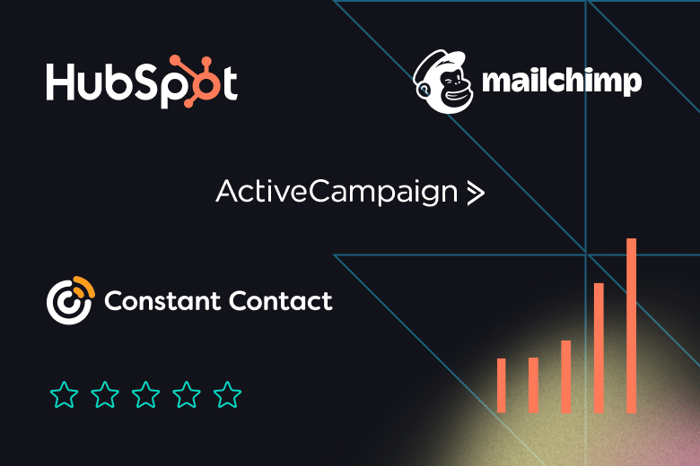
Sales & Marketing
Why Recreation Organizations Are Switching to HubSpot from Daxko, Mailchimp, & Constant Contact
Jewish Community Centers are swapping Daxko, Mailchimp, and Constant Contact for HubSpot to unify marketing, boost engagement...
Keep Reading
Sales & Marketing
How to Build Winning Marketing Strategies to Grow Your Recreation Center
Discover proven marketing strategies to grow your recreation center, from digital campaigns and automation to community partn...
Keep Reading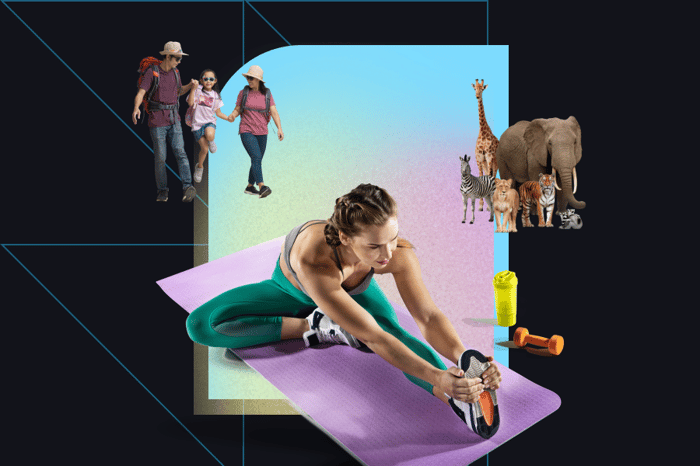
Sales & Marketing
10 HubSpot Tactics Recreation Businesses Are Using to Transform Engagement
Elevate your fitness center, zoo/aquarium, or YMCA with HubSpot integration. Discover 10 tactics to personalize customer jour...
Keep ReadingSubscribe Today

