HubSpot Integrations Technology
What to Know About the HubSpot Stripe Integration
12/21/2023 • 4 min read • Written by Lynton Team
Table of Contents
In an era where digital transformation is critical, integrating tools like HubSpot and Stripe is a pivotal step for businesses aiming to streamline operations and enhance customer engagement. The HubSpot Stripe Integration is a powerful combination, joining the strengths of HubSpot, a leading CRM and marketing platform, with Stripe, a renowned payment processing system. This integration simplifies quoting, billing, and invoicing and improves your business operations' overall efficiency and effectiveness.
Let's dive in to see how.
How Does the HubSpot Stripe Integration Work?
At its core, the HubSpot Stripe integration is designed to create a seamless bridge between your sales and financial transactions by passing object and field data between HubSpot and Stripe in different directions. As a result, you can manage customer transactions, track payment histories, and oversee your sales pipeline effortlessly within HubSpot.
It ensures real-time updates of customer records in HubSpot whenever a transaction occurs in Stripe, maintaining up-to-date and accurate data at all times. It also allows for an immediate sync of your existing data so you can tap into historical data as needed. This integration is a game-changer, especially for businesses looking to maintain synchronization between their sales efforts and financial transactions.
Here is a closer look at the default objects and field mappings, which are already created for you right out of the box:
- Stripe Customers <-> HubSpot Contacts
- Stripe Invoices -> HubSpot Invoices
- Stripe Products -> HubSpot Products
- Strip Subscriptions -> HubSpot Custom Objects.
Note: This integration is available to all HubSpot users in the U.S via Data Sync. If you want to edit or create any mappings on your own, you will need Operations Hub Starter and up.
Benefits of Integrating HubSpot with Stripe
Before digging into the specific advantages, it's essential to understand that integrating HubSpot and Stripe can fundamentally transform how businesses interact with their customers and manage financial transactions. How? Here's a closer look at the several significant benefits the integration unlocks:
- Enhanced Data Accuracy and Integrity: Automatic data sync in both systems eliminates manual entry, drastically reducing error margins.
- Comprehensive Customer Insights: This integration provides an all-encompassing view of customer interactions, enabling deeper, more personalized customer engagement strategies.
- Better Reporting Capabilities: When combined with HubSpot’s Custom Report Builder, the HubSpot Stripe Integration provides robust reporting on transactions and product sales.
- Greater Sales Opportunities: Integrated financial data offers insights for identifying potential upselling and cross-selling opportunities with existing customers.
- Improved Customer Experience: The integration ensures a smoother, more seamless customer journey, from initial contact to final payment.
How to Connect HubSpot and Stripe
Setting up this integration is more than just a technical exercise for the IT department at your company — it's a strategic move to align your CRM and financial systems for peak performance. With that said, the process of connecting HubSpot and Stripe is user-friendly and can be done in a few steps:
- Navigate to the HubSpot Marketplace: Locate the Stripe integration within the HubSpot Marketplace.
- Integration Setup: Follow the guided process to link your Stripe account with your HubSpot account.
- Customize Your Integration: Adjust the settings according to your business needs and data requirements, ensuring a tailor-made experience. (Note: You will need Operations Hub Starter or higher for customization).
- Engage with the Integration: Watch as contacts created or updated in either system automatically appear in the other. Enjoy using your synced data to make informed decisions about your sales.
If you want to use HubSpot as your definite, central source of truth for your commerce-related tools and assets, consider taking advantage of connecting your Stripe account as a payment processor in HubSpot. This is a different and separate process from the integration itself, but it will allow you to process payments through Stripe directly within HubSpot, among other features
Who Can Help with a Custom HubSpot CRM Stripe Integration?
Standard integrations cater to general needs, but certain businesses require tailored solutions for unique operational requirements. This is where Lynton's custom integration expertise becomes invaluable. Specializing in CRM integrations and having a close partnership with our product brand, SyncSmart, our team can assist in customizing the HubSpot Stripe integration to suit any specific business needs.
This customization might involve adapting data fields, automating unique workflows, or integrating with other enterprise systems. Whatever the case, our strategists and developers, with their deep understanding of both HubSpot and Stripe, are adept at ensuring your integration meets and exceeds your expectations.
Get Help with Your HubSpot Stripe Integration
The integration of HubSpot and Stripe is an invaluable asset for businesses seeking to optimize their sales and payment operations. This combination harnesses the CRM capabilities of HubSpot with the payment proficiency of Stripe, resulting in a tool that offers unmatched efficiency, accuracy, and customer insight.
If you need a more personalized approach, contact our team for specialized assistance with your custom integration needs and embark on a journey toward a more integrated, efficient, and customer-centric business model!
By: Lynton Team
Lynton is an innovation agency with over 25 years of digital experience, helping organizations tackle marketing challenges, embrace new technologies, and drive growth. We combine creative strategy with technical expertise to build smarter websites, integrate systems, and turn data into actionable results.
You May Also Like

Integrations
Here's What to Know About iPaaS and Why You Should Consider One
What is integration Platform as a Service (iPaaS) and why should you care? We’ll go into more detail in this blog.
Keep Reading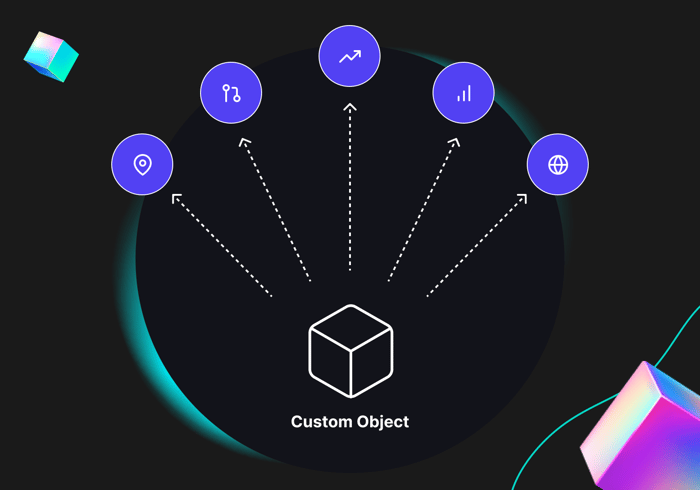
Integrations
What to Know About Out-of-the-Box Integrations vs. Custom Integrations
Do you need an out-of-the-box or custom integration? Discover what's involved in each and how your company should choose betw...
Keep Reading
Integrations
How to Integrate Restaurant Software with HubSpot
Learn how integrating OpenTable and OneDine with HubSpot can impact your restaurant marketing, enabling personalized campaign...
Keep ReadingSubscribe Today


