HubSpot Lead Generation Strategic Automations & Workflows
How to Use HubSpot Workflows To Boost Efficiency and Customer Satisfaction: Part 2
10/27/2022 • 6 min read • Written by Lynton Team
Table of Contents
In Part 1 of this blog series, we discussed the importance of marketing automation and how HubSpot workflows fit into that strategy.
In Part 2, we’ll share some examples of HubSpot workflows you can use to streamline your marketing, sales, and customer service processes. We even have ways to use workflows internally. Check it out.
Examples of HubSpot Workflows for Better Marketing
There is no one-size-fits-all workflow. Workflows are designed to target individual needs and interact with leads based on their current level of interest and interaction with your company. Therefore, you’ll have to create different workflows to meet your needs.
Let’s look at some of the most common types that are effective with lead nurturing.
Workflows for Marketing
Drive New MQLs: If your goal is driving more MQLs, use a workflow that engages existing leads with content that is relevant to their current interest in your business. Since they are most likely considering your services, stick with informational content that explains your business before you dive into offers.
Re-Engage Campaigns: Find customers who haven’t engaged with you for a while and invite them back with valuable and/or informational offers. If they don’t answer, allow them to opt-out.
Welcome Blog Subscribers: Use a workflow to warmly welcome new blog readers and provide them with additional valuable content.
Post-Event Workflows: Reaching out to potential customers after an event is a great way to thank attendees, provide them with additional information and products, and further cultivate your relationship with them.
Content Downloads: Workflows triggered by content downloads allow you to gauge where your lead stands with your business (TOF, MOF, BOF) and deliver further information based on their current level of engagement.
Workflows for Sales
Communication With Prospects: If you have leads that have consistently shown interest in you and your services, workflows that reach out with more information and product offers will help to draw them in and teach them about the benefits of your service.
Lead Nurturing Content and Case Studies: Nurture leads who have interacted with you and your products by providing special product offers and case studies that will transform them from a lead into a customer.
Abandoned Cart Workflows: Abandoned cart workflows help to improve sales by reminding users who have abandoned their shopping carts to return and complete their purchases. Incentivize them with a special discount. See how an abandoned cart workflow helped our client, Therma-Tru.
Upsell Based on Past Purchases: Your journey with a customer doesn’t end when they’ve purchased your product. Follow up with a workflow that shows your appreciation and recommends even more products they may enjoy.
Free Trial Conversions: The point of any free trial is to convince someone to buy the full product. With a free trial workflow, you can nudge them into a purchase. Once someone signs up for your free trial via a form on your site, use that as your workflow trigger to start this campaign.
Start this workflow by thanking them, then start providing material on how to use the features of their free trial. Keep the length of your free trial in mind and try to space your email sends accordingly. The final email in this workflow campaign should be an encouraging message to sign up and consider providing an incentive.
Increase Efficiency: Workflows can improve sales efficiency by connecting leads with sales representatives. Depending on particular criteria you set for your leads, workflows connect those leads with sales reps that will work best with them, making your job easier.
Workflows for Customer Success
Welcome and Training: When a lead becomes a customer, provide even more information and welcome them to your business. This is a great way to kickstart your relationship with your customer and build brand loyalty.
Ongoing Customer Communication: Keeping a line of communication open is vital to customer success. Build a workflow that reaches out to customers and keeps them informed about your products and your business.
Opportunity to Buy More If They’re Satisfied: Once a customer makes a purchase, incentivize future purchases. Develop a workflow that lets your customers know about new product and service releases and encourages them to purchase more if they were satisfied with their last purchase.
If you use Net Promoter Scores (NPS) to judge customer base satisfaction, this workflow may be especially helpful. Send happy customers exclusive content or invitations to webinars to keep delighting them. The trigger for this would be someone rating you an 8,9,10, or whatever you consider “happy.”
Send unhappy customers an automated customer feedback survey or another resource. For this, the trigger would be a low rating of 5 or less.
Important note: Ensure the workflow keeps previous purchases in mind when targeting specific customers.
Keep Them in the Loop: Transparency fosters trust. Keep customers up to date with a workflow that informs them about everything going on in your business. This way, they know they are kept in mind when you’re making business decisions.
Provide Feedback Opportunity: Building upon the previous point, customers need to know you are available. Have a workflow that reinforces the idea that they can reach out when they need their questions or concerns answered.
Refer-a-Friend Opportunity: Customer referral programs are successful because customers love discounts, and you love receiving new leads and customers. Consistently promote your referral program through workflows to keep your referral system functioning and strong.
Workflows for Internal Use
- Assign Leads to Owners: Certain individuals within your business will be better suited to work with different leads than others. Workflows can help to better connect certain leads with specific owners to improve the success of their transition from a lead into a customer.
- Score Leads: Activity can tell us a lot about their potential as a customer. By analyzing their activity on your website, you can give them a score that will allow you to better assign them to workflows that will lead to better lead nurturing.
- Change Contact Properties: Change your contact properties in order to meet new marketing strategies as your campaigns evolve.
- Send Notifications: Workflows work both ways. While they help to reach out to leads and customers, they also work to remind your team of important events and updates regarding business and leads.
- Onboarding and Training: When a new employee starts, trigger a workflow that sends them pertinent information about their role and the company. This could include insurance forms, employee handbooks, paycheck info, training opportunities, etc.
HubSpot Workflows to Streamline Efficiency
Automating sales, customer service, and marketing tasks will free up the time you spend on doing these tasks manually. Use that time to improve or add to your overall marketing and sales strategies, content creation, and more.
Read about the importance of marketing automation in Part 1 of this series.
In Part 3 of this series, we’ll discuss the importance of auditing your existing workflows.
Not sure where to start with workflows? Whether you’re just getting started with HubSpot or even if you’ve been here a while, our onboarding team can walk you through how to set up workflows that boost customer satisfaction and business efficiency.
By: Lynton Team
Lynton is an innovation agency with over 25 years of digital experience, helping organizations tackle marketing challenges, embrace new technologies, and drive growth. We combine creative strategy with technical expertise to build smarter websites, integrate systems, and turn data into actionable results.
You May Also Like
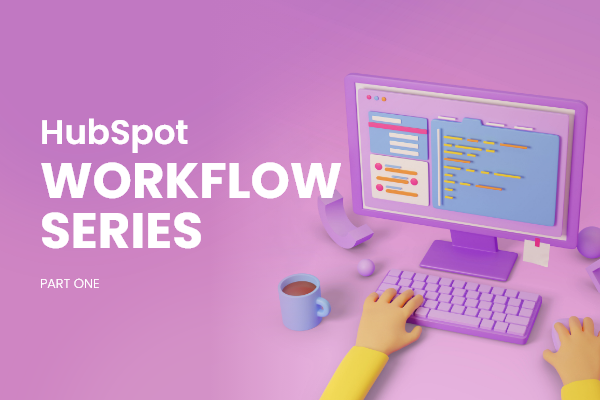
Inbound Marketing
How to Use HubSpot Workflows to Boost Your Marketing Automation: Part 1
Get started with HubSpot workflows to automate mundane daily tasks so you can focus on what matters — boosting your bottom li...
Keep Reading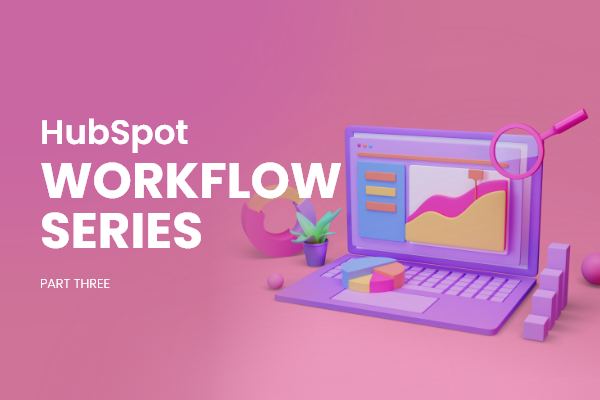
HubSpot
How to Audit Your HubSpot Workflows: Part Three
HubSpot workflows are easy to set and forget, but you should remember to audit them when your company experiences any big cha...
Keep Reading
Inbound Marketing
What to Know About HubSpot Customer Journey Analytics
Unlock the full potential of HubSpot with customer journey analytics, optimizing your marketing strategy and boosting convers...
Keep ReadingSubscribe Today


