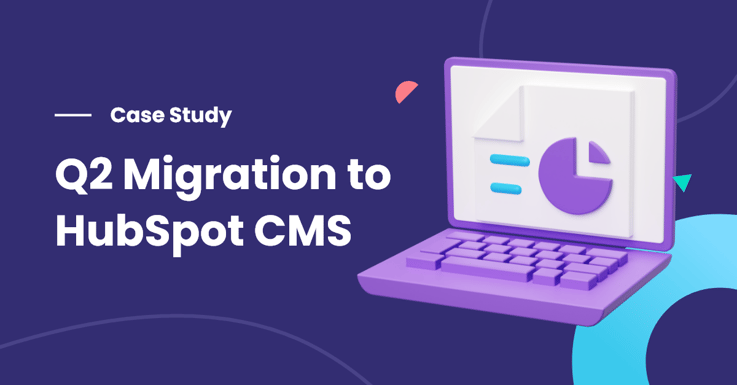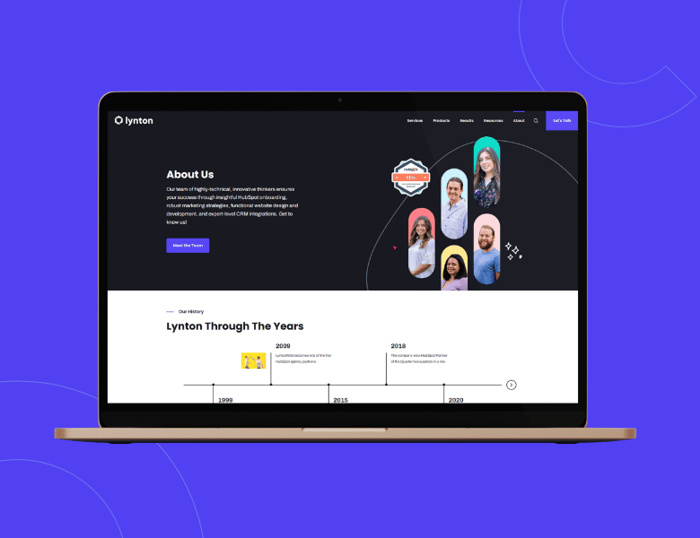Benefits of Migrating Your Website to HubSpot
If you know you want to move onto a new CMS but aren't sold 100% on HubSpot yet, don't worry. There are several benefits of migrating to this system. Here are a few you can expect:
- Connect all your CRM info to all your CMS content for a seamless data experience.
- Integrations abound! Need help finding a specific way to make HubSpot work for you? There's likely an integration with software already in your tech stack.
- Add more personalization to your website with smart content.
- Responsive designs.
- It's marketer-friendly, meaning you don't need an IT team to make site changes on the fly.
- Improve your on-page SEO with built-in optimization tools, such as meta descriptions, alt tags, and header tags.
- Enhance your off-page SEO by quickly creating and managing landing pages, blog posts, and social media content within HubSpot.
- Streamline your lead generation efforts with built-in forms, CTAs, and lead capture tools.
- Gain valuable insights into your website's performance with HubSpot's analytics and reporting features.
- Manage your content, design, and messaging within one platform to ensure a consistent brand experience across all your digital channels.
- Leverage HubSpot's A/B testing capabilities to optimize your website's performance and conversion rates.
- Benefit from HubSpot's ongoing updates and improvements, ensuring your website stays up-to-date with the latest trends and best practices.
- Receive dedicated support from HubSpot's customer success team to help you get the most out of your website and marketing efforts.
Checklist to Prepare for a HubSpot Migration
Once you've settled on HubSpot website migration, it's time to prepare. To avoid being blindsided at any point, we've made a checklist of everything you need to know ahead of time and some of the things you may need to do throughout the process:
- Create a list of your hosting/domain logins and CRM/website logins.
- Get an idea of how you want to handle contact conversions on your new site.
- Acknowledge where your current contacts are stored and if they need to be imported into HubSpot.
- Determine where form submissions should be routed (team or single person?).
- Create a list of what content you do/don't need to be migrated.
- Make a list of people who will be using HubSpot at your organization.
- Compile a folder of your brand assets.
- Provide details on the forms that must be recreated within HubSpot and what pages those forms will be used.
- Provide a complete sitemap of every web page URL.
- Generate a list of URLs that may be changing.
- Be prepared to export all media from your current site and upload it into HubSpot, including images and documents. Then, map each image name to the page where it is attached.
- Please note any third-party apps integrated with your current website and provide API documentation for those apps. Also, please provide notes on what this integration does, how you use it, etc.
- Gather information on whether your current site has private pages or membership content, details on what specific content is restricted, and how contacts gain access to it.
- Determine if any pages on your current site need to be redesigned or if new ones need to be created during migration.
- Identify any content that needs to be rewritten or updated to align with your new website's goals and messaging.
- Assess whether any custom modules or development work is required to achieve the same functionality on your new HubSpot site as on your old site.
- Provide a list of integrations or plugins needing replacing or replicating in HubSpot.
- Determine if any SEO optimizations, such as meta descriptions, alt tags, or header tags, need to be implemented during the migration.
- Confirm that all necessary redirects are in place to ensure a seamless user experience and maintain your search engine rankings.
- Communicate specific goals or objectives for your new website, such as improved lead generation or increased user engagement, to ensure the migration aligns with your overall strategy.
- Establish a timeline for the migration process, including key milestones and deadlines, to keep all stakeholders on track and informed throughout the project.
Migrating Your Website to HubSpot
Now that you've got your ducks in a row and are ready to move to HubSpot, let's discuss what you can expect from this powerful platform. And while we've touched on some of this, it's worth providing additional details.
First and foremost, HubSpot is designed to be an all-in-one solution for your marketing, sales, and customer service needs. By migrating your website to HubSpot, you'll access a wide range of tools and features that can help you streamline your processes, improve your efficiency, and grow your business.
One of HubSpot's biggest advantages is its seamless integration with your CRM. With all your customer data in one place, you can create more targeted and personalized marketing campaigns, nurture your leads more effectively, and close more deals faster.
Another critical benefit of HubSpot is its user-friendly interface. Even if you're not a technical whiz, you'll find it easy to create and manage your website, blog, and landing pages within the platform. With HubSpot's drag-and-drop editor and pre-built templates and themes, you can quickly create stunning, professional-looking pages.
But the most exciting part of migrating to HubSpot is the wealth of data and insights you'll gain. With HubSpot's analytics and reporting tools, you can track your website's performance, monitor your lead generation efforts, and measure the ROI of your marketing campaigns like never before.
In short, HubSpot is a whole new world of possibilities. With the right strategy and execution, HubSpot can help you attract more visitors, convert leads, and grow your business faster.
Reach Out for Help
At Lynton, we have a team of experts ready to guide you through your website migration. With all of the unique features, reports, and functionality you gain access to, you won't regret making this leap! With these pieces in place, your migration will run smoothly and on time. Ready to get started?