Content Marketing Email Marketing HubSpot
How to Track and Win at Email Marketing
06/24/2024 • 18 min read • Written by Lynton Team
Table of Contents
As the landscape of digital marketing expands, email marketing continues to be a tool for direct, personalized communication with prospects and customers.
Let's unfold the layers of email marketing, revealing its strategic importance, innovative trends, the importance of email performance tracking, and varying techniques that elevate business engagement and growth.
By the end, you’ll have a recipe for a winning email marketing strategy!
What is Email Marketing?
Email marketing is a direct form of marketing that uses email to promote your business's products, services, or other content, enabling you to engage meaningfully with your audience. A successful multifaceted approach to email marketing involves:
- The Right List: Building a subscriber list is similar to nurturing a garden. It requires patience, care, and strategy. It's about attracting and retaining individuals who find genuine value in your brand, using tactics like opt-in incentives and quality content offerings. Be sure to adhere to any legal requirements and respect privacy laws to avoid being labeled as spam.
- The Right Messaging: Crafting messages that resonate with your audience is critical and requires knowing their needs, desires, and pain points. Through storytelling, engaging narratives, and clear, actionable language, your emails can become a welcome sight in busy inboxes.
- The Right Design: Your email's visual appeal and functionality play a crucial role in engaging the reader. A well-designed email is not just about aesthetics — it should help create a seamless and enjoyable experience that reflects your brand's identity and values.
- The Right Time: The effectiveness of your email can significantly depend on its timing. A strategic understanding of when your audience is most likely to engage, influenced by demographics, behavior, and even the type of content sent, can make all the difference. And don’t forget about time zones!
- The Right Optimization: Sending an email month after month or year after year definitely falls into the category of what is NOT right. Monitoring key metrics such as open rates, click-through rates, and conversion rates (more on this later) allows you to gauge the success of your campaigns. Analyzing this data helps refine your strategies, ensuring continuous improvement and better results over time.
By integrating these elements, your email marketing strategies become a powerful channel for creating personalized, effective, and engaging communications that drive business growth and foster long-term customer relationships.
Read More: Are You Meeting Your Revenue Goals? Use This Calculator to Find Out
Is Email Marketing Dead?
Despite the rise of numerous digital marketing channels, email marketing continues to thrive, evolving with technological advances. In fact, email marketing can be much more effective than it was just a few years ago, thanks to new tactics like:
- Technological Integration: Modern email marketing is a testament to the seamless integration of advanced technologies like AI and machine learning. These technologies are not merely enhancing how we execute campaigns but are revolutionizing the very fabric of email strategy through predictive analytics, automation, and hyper-personalization.
- Interactive Emails: The evolution of email has seen it become a dynamic, interactive platform. Modern emails can house elements such as embedded videos, interactive surveys, and shopping functionalities, transforming passive reading into an engaging, interactive experience.
- Integration with Other Channels: Email doesn't work in isolation any longer. Instead, it is part of a larger omnichannel strategy, complementing social media, content marketing, and other digital marketing efforts. It's now part of a holistic approach to your inbound and digital marketing efforts.
- Mobile Optimization: With the increasing use of mobile devices, emails are now designed to be mobile-friendly. This ensures that the content is easily accessible and readable on smartphones and tablets, thereby reaching a wider audience.
- Automated Email Journeys: Automation has allowed for the creation of triggered emails based on user behavior. These automated journeys provide timely and relevant content to users based on their interactions with a website or product, enhancing customer experience and engagement.
- Advanced Analytics: The availability of sophisticated analytics and email tracking tools has empowered marketers to gain deep insights into email performance. Again, by analyzing metrics such as open rates, click-through rates, conversion rates, and more, marketers can fine-tune their strategies for better results. Advanced analytics also enable the identification of trends and patterns, guiding future campaigns.
- Segmentation: Today's email marketing leverages detailed segmentation and personalization to deliver highly targeted content. By dividing your audience based on demographics, behavior, or preferences and tailoring messages to each segment, you can increase relevance and engagement, increasing conversion rates.
- Enhanced Security: With rising concerns over data privacy and security, email marketing platforms now offer enhanced security features. These include encryption, secure authentication, and compliance with regulations such as GDPR, ensuring that user data is protected and fostering trust with your audience.
- Sustainability: Modern email marketing also embraces sustainability. Businesses can engage in more environmentally friendly practices by reducing reliance on physical marketing materials and optimizing email frequency and content.
Email marketing is far from dead. It is a vibrant and continually evolving component of the digital marketing landscape. Its adaptability and integration with new technologies and strategies ensure it remains a powerful tool for businesses to connect with their audience in meaningful ways.
Read More: Get Started With Email and Inbound Marketing with This Checklist
Why is Email Marketing Important?
The importance of email marketing in the digital marketing realm remains undebatable. It offers a unique mix of benefits that empower businesses to communicate with their audience in a personalized and impactful manner. Through it, you can achieve:
- High ROI: The return on investment in email marketing is unparalleled, making it one of the most cost-effective strategies. With proper execution, it can yield substantial returns, outperforming other marketing channels.
- Stronger Relationships: At its core, email marketing is about building and nurturing relationships. It provides a platform for continuous, personalized communication, allowing brands to deepen their connection with their audience over time.
- Customization and Segmentation: One of email marketing's greatest strengths is its ability to cater to different audience segments' unique interests and needs. Through thoughtful segmentation and customization, emails can become highly relevant and engaging to each recipient. For example, if you sell sporting goods, you wouldn’t send an email with a promotion for snowboards to someone who lives in Florida. You’d send them an email with a promo for surfboards! Segmenting by location could help you send more relevant emails in these situations.
- Authority and Credibility: Regular, insightful communication via email helps establish your brand as a credible authority in your field. By consistently providing value, you foster trust and loyalty, which are critical in a competitive market.
- Measurable Results: Email marketing provides clear and measurable results through detailed analytics. You can track open rates, click-through rates, conversions, and more, allowing you to assess the effectiveness of your campaigns and make data-driven decisions to optimize future efforts.
- Wide Reach: With billions of email users worldwide, email marketing enables you to reach a vast audience. Unlike social media algorithms that can limit visibility, emails are delivered directly to the inbox, ensuring that your message has a higher chance of being seen.
- Automation Capabilities: Email marketing platforms offer robust automation features that save time and enhance efficiency. Automated campaigns, such as welcome emails, follow-ups, and drip sequences, ensure timely and relevant communication with minimal manual effort.
- Cost-Effectiveness: Compared to other marketing channels, email marketing is relatively low-cost. There are no significant expenses for printing, postage, or ad space, making it an accessible option for businesses of all sizes.
Related Reading: How to Build an Engaging Loyalty Program in Six Steps
How Email Marketing Can Fuel Your Overall Inbound Strategy
As mentioned, email marketing is a versatile and powerful tool that integrates seamlessly into broader inbound marketing strategies, enhancing every stage of the customer journey. Here are specific ways it can impact your digital marketing strategy:
- Lead Nurturing: It allows you to provide targeted information and offers to different segments of your audience, guiding them gently from awareness to decision-making.
- Enhancing Content Distribution: Email serves as a direct channel to share and promote your valuable content, ensuring your audience is always informed and engaged.
- Feedback Loop: Emails are an effective way to solicit feedback from your audience, providing insights that are essential for tailoring your products, services, and overall strategy.
- Retention and Upsell: Regular, targeted communication such as NPS surveys and other customer-focused content helps maintain a strong relationship with existing customers, encouraging loyalty and uncovering opportunities for upselling and cross-selling.
- Brand Advocacy: Satisfied customers can become brand advocates. Email marketing can encourage and facilitate sharing your content, offers, and news, extending your reach and reputation.
- Event Promotion: Use email to promote webinars, workshops, and other events. It's an effective way to boost attendance and engagement with your brand.
- Data-Driven Decisions: Email marketing provides valuable data that can inform your overall inbound strategy. Email performance metrics offer insights into what does and what doesn’t work, enabling continuous improvement and more effective campaigns.
Read More: Grow Your Market Share with Inbound Marketing
How to Win at Email Marketing
Crafting and executing a successful email marketing campaign involves a blend of creativity, strategy, and technical know-how. Here are more detailed steps and considerations:
- Segmentation/Targeting: Effective segmentation is critical to delivering more relevant and engaging content. Dive deep into audience data to understand different segments' unique needs and preferences.
- Copywriting: The right words can inspire, persuade, and connect. Invest in crafting messages that speak directly to the reader, focusing on benefits, relevance, and clarity.
- Design: Ensure your emails are a visual delight and easy to navigate. Test different layouts, imagery, and color schemes to find what works best for your audience.
- Launch: Perfecting the launch of your campaign involves meticulous planning and testing. Ensure your emails are optimized for all devices and email clients and monitor their performance post-launch.
- Permissions: Adherence to privacy laws and respect for user preferences are paramount. Make the subscription process transparent and straightforward, and provide clear, easy options for unsubscribing. Understanding the difference between varying opt-ins (implicit vs. explicit) and what it means to be a double opt-in is essential. Don’t send people emails they didn’t explicitly ask for!
- Spam Avoidance: Maintain a positive sender reputation by adhering to best practices, regularly cleaning your list, and crafting content that engages rather than annoys. Adherence to CAN-SPAM and GDPR rules will help guide your efforts.
- Managing Graymail: Graymail refers to emails sent to users who have opted in to receive them but are often ignored (i.e, not opened or clicked) because they may not find them relevant anymore. To deal with graymail, or subscribers who are barely engaging, consider:
- Re-engagement Campaigns: Identify subscribers who haven't engaged recently and send them a targeted re-engagement email. This could include special offers, updates, or a simple check-in message.
- Segmentation and Personalization: Use subscriber behavior to segment your list and personalize content. Tailored emails based on past interactions can reignite interest.
- List Pruning: Regularly review and clean your email list. Consider removing or segregating subscribers who consistently fail to engage, as they can negatively impact your overall email performance metrics.
Email Marketing Metrics to Track
Understanding and tracking the right metrics is essential to harness the power of email marketing. Take a look at some important metrics to follow and what each means:
- Conversion Rate: Measures the percentage of email recipients who clicked on a link within the email and completed a desired action, such as purchasing or filling out a form.
- Bounce Rate: Tracks the percentage of total emails sent that could not be delivered to the recipient's inbox. Distinguishing between soft and hard bounces helps refine your list and strategies.
- List Growth Rate: Monitors the rate at which your email list is growing. Keep an eye on this metric to measure the effectiveness of your list-building strategies.
- Email Sharing/Forwarding Rate: Indicates the percentage of recipients who share or forward your email content to others. This metric is a good indicator of the value and relevance of your content.
- Overall ROI: Calculate the overall return on investment by comparing the revenue generated from email marketing campaigns against the cost of running them.
- Campaign ROI: Different from overall ROI, this focuses on the returns from individual campaigns, helping you understand which types of emails are most effective.
- Subscriber Lifetime Value: Estimates the total revenue a subscriber generates over their entire time on your list, helping you understand the long-term value of your email marketing efforts.
- Spam Complaint Rate: Measures the percentage of recipients who mark your email as spam. A high spam complaint rate can harm your sender reputation and email deliverability, indicating a need to review your content and sending practices.
- Engagement Over Time: Tracks how engagement metrics (open rates, CTR, conversions) change over time. This can reveal trends and help you understand how changes in your strategy affect subscriber behavior.
- Device and Email Client Metrics: Analyzes which devices and email clients your audience is using to open and engage with your emails. This information can help optimize email design and ensure compatibility across different platforms.
Read More: 15 Metrics Every CMO and Marketing Leader Should Track
How to Use HubSpot for Email Marketing
HubSpot's robust email marketing tools offer many features to streamline and enhance your email campaigns. Here are additional ways to leverage its capabilities:
- Personalization Tokens: Beyond basic personalization, use HubSpot's tokens to customize emails based on user behavior, purchase history, or any other custom data you've collected.
- A/B Testing: Extend your A/B testing to cover not just subject lines and content but also send times, sender names, and even different email templates to optimize your campaigns.
- Automated Workflows: Create sophisticated, multi-step email sequences that respond to user behaviors, delivering the right message at the right time.
- List Segmentation: Utilize HubSpot's rich segmentation capabilities to create highly targeted email campaigns. Combine demographic, psychographic, and behavioral data for precise targeting.
- Dynamic Content: Tailor the content of your emails based on user data and behavior, ensuring each email feels personally crafted for the recipient.
- Analytics Dashboard: Dive deep into HubSpot's analytics to track and analyze your email campaigns. Use this data to refine and improve your strategy continually.
Read More: Is Your Inbound Marketing Strategy Optimized for Success? Take This Quick Quiz
Email Marketing Campaigns for Guaranteed Great Performance
If you’re ready to take all these tips and tricks and put them into action, you’re going to need a campaign idea! Fortunately, we have a few you can consider. Different types of email campaigns serve specific purposes, but the following are essential types that achieve common marketing objectives:
Welcome Series
A welcome series is a sequence of emails sent to new subscribers to introduce them to your brand, set expectations, and guide them through their first interactions with your products or services.
- Email 1: Welcome & Introduction
- Subject: "Welcome to [Your Brand]!"
- Content: A warm welcome, an introduction to your brand, and a thank you for subscribing.
- Goal: Establish initial connection and set expectations.
- Measure: Open rate, CTR, conversion rate.
- Email 2: Brand Story & Values
- Subject: "Our Story: Why We Do What We Do"
- Content: Share your brand's story, mission, and values.
- Goal: Build emotional connection and trust.
- Measure: Open rate, CTR, and reply rate.
- Email 3: Highlight Best-Selling Products/Services
- Subject: "Discover Our Most Popular Products"
- Content: Showcase top products/services with benefits and customer testimonials.
- Goal: Drive initial engagement and interest.
- Measure: Open rate, CTR, conversion rate, and revenue per email.
Product Launch Campaign
A product launch campaign generates excitement and awareness around a new product or service.
- Email 1: Teaser
- Subject: "Something New is Coming…"
- Content: Brief teaser about the upcoming product with a launch date.
- Goal: Build anticipation.
- Measure: Open rate and CTR.
- Email 2: Product Reveal
- Subject: "Introducing [Product Name]!"
- Content: Detailed product information, features, and benefits.
- Goal: Inform and excite your audience.
- Measure: Open rate, CTR, conversion rate, and social shares.
- Email 3: Pre-Order Announcement
- Subject: "Pre-Order Now: Be the First to Get [Product Name]"
- Content: Pre-order details, exclusive early-bird discounts.
- Goal: Drive early sales.
- Measure: Open rate, CTR, conversion rate, revenue per email.
- Email 4: Launch Day
- Subject: "[Product Name] is Here! Order Now"
- Content: Direct link to purchase, highlighting urgency and availability.
- Goal: Maximize launch day sales.
- Measure: Open rate, CTR, conversion rate, revenue per email.
Abandoned Cart Series
This series aims to recover lost sales by reminding customers of items left in their shopping cart.
- Email 1: Reminder
- Subject: "You Left Something Behind!"
- Content: List of items in the cart, a direct link to complete the purchase.
- Goal: Remind and encourage the customer to return and complete their purchase.
- Measure: Open rate, CTR, and cart recovery rate (the percentage of abandoned carts recovered after the email).
- Email 2: Incentive Offer
- Subject: "Complete Your Purchase and Save 10%"
- Content: Offer a discount or free shipping incentive to complete the purchase.
- Goal: Provide an additional incentive to encourage conversion.
- Measure: Open rate, CTR, conversion rate, and cart recovery rate.
- Email 3: Urgency & Scarcity
- Subject: "Items in Your Cart Are Almost Gone!"
- Content: Emphasize limited stock or time-sensitive offer.
- Goal: Create a sense of urgency to prompt action.
- Measure: Open rate, CTR, conversion rate, and cart recovery rate.
Read More: See How Therma-Tru Achieved a 50% CTR via Email Marketing
Re-Engagement Campaign
Re-engagement campaigns target inactive subscribers to re-ignite their interest in your brand.
- Email 1: We Miss You
- Subject: "We Miss You at [Your Brand]"
- Content: Acknowledge their inactivity, express your desire to reconnect, and highlight recent updates or popular products.
- Goal: Re-engage and remind them of your value.
- Measure: Open rate, CTR, reactivation rate (the percentage of inactive subscribers who become active again).
- Email 2: Special Offer
- Subject: "Welcome Back! Enjoy 20% Off Your Next Purchase"
- Content: Exclusive offer to incentivize a return visit.
- Goal: Provide a tangible reason to re-engage.
- Measure: Open rate, CTR, conversion rate, reactivation rate.
- Email 3: Feedback Request
- Subject: "Help Us Improve"
- Content: Ask for feedback on why they haven't been active and how you can better meet their needs.
- Goal: Gather insights and show that you value their opinion.
- Measure: Open rate, CTR, response rate, reactivation rate.
Download Now: Guide to HubSpot's Email and Other Marketing Tools
Seasonal/Holiday Campaign
Seasonal or holiday-themed campaigns tap into the festive spirit and offer timely promotions.
- Email 1: Holiday Greetings
- Subject: "Happy Holidays from [Your Brand]"
- Content: Warm holiday message with a subtle promotion.
- Goal: Connect on a personal level and build goodwill.
- Measure: Open rate, CTR, and conversion rate.
- Email 2: Holiday Sale Announcement
- Subject: "Our Holiday Sale Starts Now!"
- Content: Details of the sale, highlighting key deals and limited-time offers.
- Goal: Drive seasonal sales.
- Measure: Open rate, CTR, conversion rate, and revenue per email.
- Email 3: Last-Minute Gift Guide
- Subject: "Still Need a Gift? We’ve Got You Covered"
- Content: Curated list of products perfect for last-minute shoppers.
- Goal: Help customers find the perfect gift and boost sales
- Measure: Open rate, CTR, conversion rate, and revenue per email.
How to Design an Email for Better Metrics & ROI
Now that you understand how to execute, measure, and come up with email campaigns, it’s important to factor in one more thing: the design! Here’s what you need to known to craft a winning email newsletter or promo email:
The Basics
For any email design, including newsletters, follow these best practices:
- Responsive Design: Ensure your template displays correctly across various email clients and devices.
- Targeted Content: Tailor your newsletter to your audience. No one will read a newsletter about motorcycle repair if they're not interested in motorcycles.
- Clear Visual Hierarchy: Make navigation easy with a clear visual order. Avoid overcrowding to prevent slow loading times.
- Strong CTAs: Include clear calls to action that are visually appealing and straightforward.
- ADA Compliance: Ensure your content is accessible to all users.
Achieving Email Newsletter Best Practices
Consider the following categories to create a responsive, targeted, clear, and compliant newsletter:
Dimensions:
- Artboard: 720-740px wide
- Content Background: 600px wide max
- Text: 540-560px wide
Typography:
- Use web-safe fonts like Arial, Times New Roman, Verdana, Georgia, and Tahoma, with these font sizes:
- Headline: 24px+
- Body: 15-18px
- CTA: 15-18px
- Disclaimer: 12px
Images:
- Use alt text for all images in case they don't display correctly.
- Avoid overly large or ornate images to ensure quick loading times.
CTAs:
- Use underlined text for hyperlinks (ADA compliant).
- Ensure buttons have a defined shape, contrasting color, and readable text. Rounded edges on buttons tend to convert better.
- Maintain a contrast ratio of at least 4.5 to 1 between text and background.
- Use alt text to describe images for visually impaired readers.
Modules to Include in an Email Newsletter
Incorporate the following elements in your email newsletter:
- Your logo (header or footer)
- Date
- “View in browser” link
- Address and contact information
- Social icons
- Unsubscribe link
- Copyright information
- Email content with anchor links and CTAs
- Relevant icons and imagery
Popular design modules that work well include:
- Full-width text
- Email signature and headshot
- 50/50 text/image split
- Two-column text/image
- Quote
- Icons with text
- Event listing
- Question/Answer
Read More: Choosing the Right KPIs for Your Marketing Strategy
Kickstart Your Optimized Email Marketing Strategies Today
Email marketing remains a vibrant and essential element of digital marketing, offering a direct, personal, and cost-effective means of communicating with audiences. With the right strategy, execution, and email performance tracking and measurement tools, it can drive significant business growth, engagement, and customer loyalty. By leveraging the detailed strategies, insights, and metrics outlined here, you can elevate your email marketing to new heights, ensuring it remains an influential asset in your marketing arsenal.
Need help with anything we've discussed? Then reach out to our team today.
By: Lynton Team
Lynton is an innovation agency with over 25 years of digital experience, helping organizations tackle marketing challenges, embrace new technologies, and drive growth. We combine creative strategy with technical expertise to build smarter websites, integrate systems, and turn data into actionable results.
You May Also Like
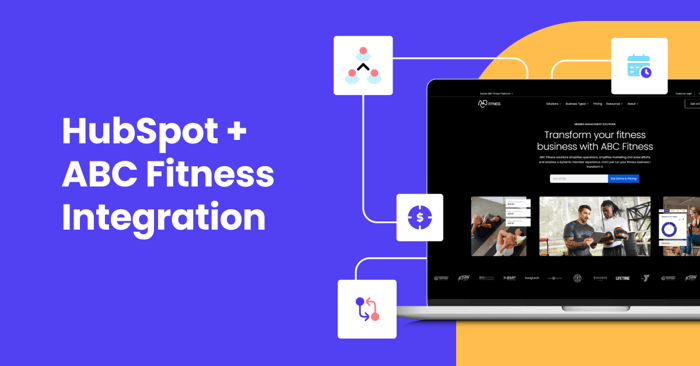
Integrations
Everything to Know About The ABC Fitness HubSpot Integration
Discover how the ABC Fitness + HubSpot integration can transform your gym's operations, boost member engagement, and drive gr...
Keep Reading
Integrations
How to Integrate Restaurant Software with HubSpot
Learn how integrating OpenTable and OneDine with HubSpot can impact your restaurant marketing, enabling personalized campaign...
Keep Reading
Inbound Marketing
9 SMS Templates to Increase Your Gym's Memberships and Attendance
Check out these examples of SMS marketing ideas as well as templates you can copy and tweak to help get people into your gyms...
Keep ReadingSubscribe Today


